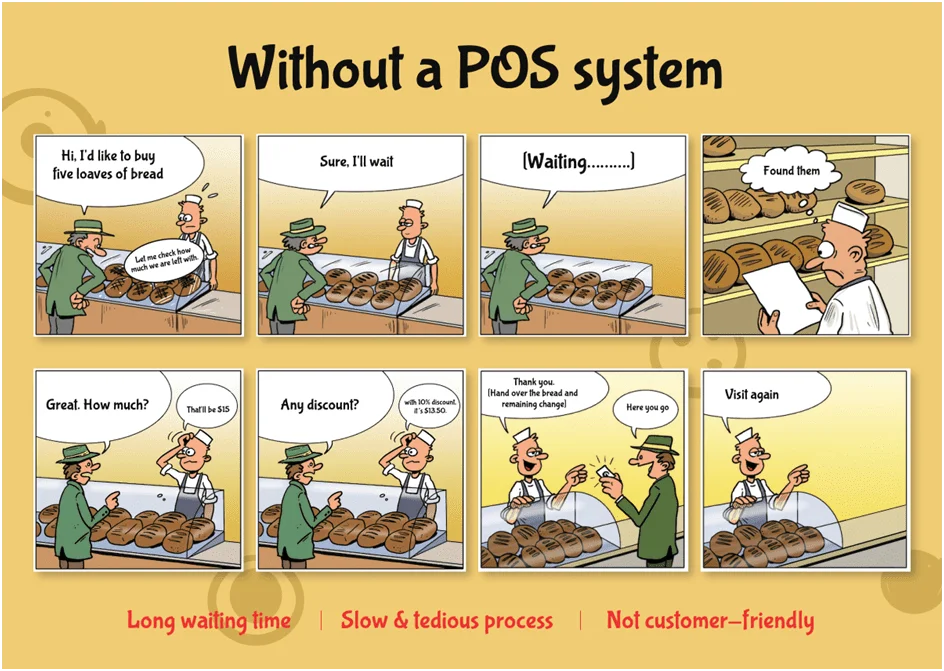5 essential retail KPIs you should be tracking with your POS system
Running a brick & mortar store is not an easy job on its own. However, it becomes tougher when you make decisions with half-baked information. That's why you need all the help you can get to know more about your business. Luckily, there's one resource that has everything you need to get detailed insight into your business, a cloud-based point-of-sale software.
While most shop-owners still think of it as a billing software, a POS software is so much more than that. In fact, its most useful asset is all the data it stores. You can use this data to set up retail KPIs, aka key performance indicators, which provides you with decision-driving insights that can change the course of your business.
In this article, we'll discuss the five key metrics you should be tracking in your store with POS software. But first, let's understand why POS systems are so much more than payment tools and how you can use POS reporting to set your business up for success.
How to use retail KPIs in POS software
KPIs are called key performance indicators for a reason because they help you calculate your performance to determine if you're meeting your goals. They are essentially numbers that help you see where you're at in terms of sales, inventory turnover, and profit.
However, these numbers, on their own, hold little value. But when they're put together in a report, they reveal actionable insights that can aid your decision-making process. Every sale or transaction can give you more insight into your customers’ preferences and your product’s performance.
With a fully-fledged POS platform, you can capture real-time information about all aspects of your business, be it sales, inventory or expenses. This will also give you the ability to pull reports automatically that can help you quickly and easily interpret the data. So you can make reactive and proactive decisions about everything in your store, whether it's stocking or staffing.
With that said, let’s dive into the five KPIs you should be tracking with your retail POS software!
1. Daily sales
Sales are the most critical indicator of your business's performance. However, you could also use them to know what your business should be doing instead of checking sales numbers. Your daily sales or x-/z- report will give you all the actionable insights you need to boost your sales based on past purchases, such as:
- Top-selling products
- Profit margins on each sale
- Days with most sales
- Sales by shift/day
- Sales by employee, department, location
- Most exchanged/returned products
Once you understand what sells and what doesn't, you'll be able to recreate those conditions and generate more revenue. Plus, you'll also be more aware of your weak points so you can transform them into strengths.
2. Product Performance
While having a complete overview of sales is crucial, gaining more insights into what makes a product sell well can help you maximise profits. A product report can give you a clearer picture of its demand and purchasing power across all channels.
It will empower you to make custom inventory decisions to avoid excess inventory, out-of-stock situations and lower the number of returned products. Plus, you get to identify:
- Top performing products by vendor
- Products with highest demand or return rate
- Product demand to adjust inventory as necessary
- Top-selling discounted products to revamp pricing strategy
3. Inventory
With your POS terminal, you can track overall stock turnover and in-detail trends that affect the demand for each product. A POS inventory report will give you a clear picture of what products to have in stock and what products to keep less.
So you get to keep your inventory in line with customer demand, which will minimise warehouse costs and ensure you always have the best performing products in stock. You also get to:
- Track your inventory value with accuracy
- Reduce storage costs by optimising POs
- Schedule reorders based on sell through rate
- Avoid out-of-stock situations by inventory shrinkage
4. Customer Reports
The success of your business also depends on how well you know your consumer. A POS customer report can give you actionable insights into your customer base to create effective loyalty programs and generate ongoing repeat business.
Plus, you get more insights into their purchase habits, likes, and dislikes to create strong marketing initiatives. You’ll get all the answers and more, such as:
- Underperforming customer groups
- Customers’ preferred payment method
- Customers’ least & most preferred purchase days/time
5. Employees performance
Once you get your sales, inventory and customers under control, you can move on to get your staffing balance. With POS employee reports, you can track shifts and keep track of your employee hours without hassle. Of course, the benefits don't stop here.
By analysing how each staff member is selling, you can cross-reference this data with overall sales to get a clear picture of each staff member's performance.
In conclusion
While these five are some of the most vital retail KPIs, there's so much you can be tracking using your POS software, depending on what your needs are. With Tagrain POS Reporting & Analytics, you can streamline your management efforts to ensure you meet your targets every time.
So don't hesitate to contact us for more details. Together we can help you get the most out of POS reporting so you can make the most out of your business resources.
Happy selling & upscaling!