Give your sales a boost with an eCommerce store
Seamlessly sell your stock both online and in-store to reach more customers and serve them better.
Central management
Customers, inventory or product details get updated in real-time, and it will instantly reflect everywhere.
Real-time analytics
Check in-store & online sales in any platform, making financial and analytical reporting smoother than ever.
Multi-channel ready
Tagrain is a multi-store retail management solution that can support the growth of your business, both online & offline.
Inventory control
Once the integration is activated, Tagrain will instantly sync your products to/from Shopify so you can always keep your stock in check.
Real-time synchronisation
Orders placed in your Shopify store instantly appear in Tagrain POS and vice-versa, meaning you can sell without worrying about double-entry.
Grow your reach
Serve a new base of shoppers who discover you online, and turn them into loyal customers by addressing their shopping needs in your store too.
Why choose Tagrain+Shopify as your omnichannel retail solution?
From changing consumer behaviours to disruptive shopping trends, the retail industry is shifting too fast. We help you roll out new capabilities, respond quickly to market changes and get your business ready for the future with an open, flexible POS system.
- Sell where your customers like to shop with an omnichannel POS.
- Control products, prices and customer data from any connected device.
- Track sales, revenue and profit margins across all channels to make the right decisions.
- Scale-up on the go by adding products, staff, registers and stores at the click of a button.
- No commitment. You can cancel anytime you want—no strings attached.
- Sell confidently with 24/7 service and support from our retail specialists.
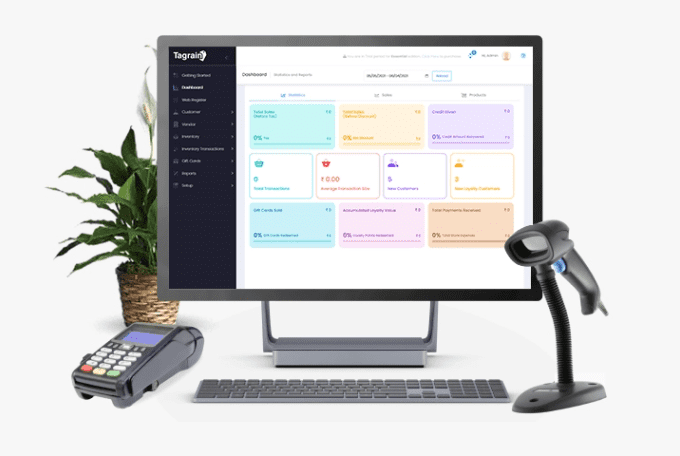
The simplest way to take your retail business online
Tagrain's Shopify integration is a simple solution for small-scale retailers looking to sell their stock both in-store and online. Now you can quickly connect your online store with your retail POS software without any coding and start selling and upscaling on both channels in no time.
- Real-time overview of sales performance
- Centrally manage your entire business in one place
- Insights into your customer database and inventory
- Reach buyers across several online channels

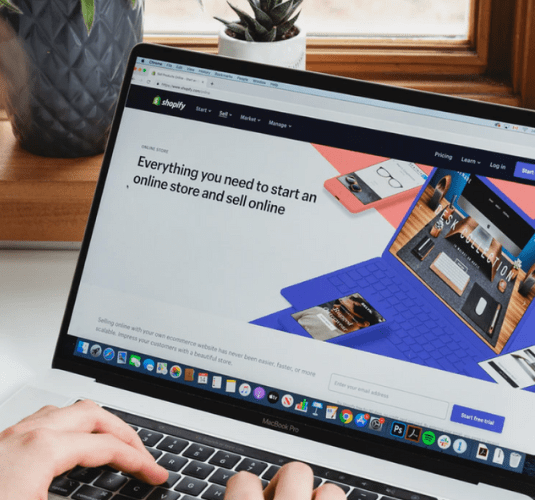
Run your business seamlessly across two platforms
The Tagrain-Shopify integration Plugin shares product, inventory, customer, and sales information between both systems in real time, ensuring that any changes you make on your POS will be communicated and updated on your Shopify account and vice-versa.
-
- Synchronise customers
- Synchronise products
- Synchronise inventory
- Synchronise orders
By keeping more information up-to-date between your online and brick-and-mortar stores, you can be confident that you will only sell the stock you have.
Like retail, integration is also easy with Tagrain
With integration that works like plugins, you can activate it with a click of a button and start selling in minutes. Connect Tagrain POS with your Shopify account to sync your orders, products and customers and cut out the hassle of manual input.
- Simply link your Shopify account from within Tagrain POS
- Select the relevant information you would like to sync
- TADA! You're good to go, and your sales and customer data will be synced in real-time. Book a session with our retail specialists to understand how this integration works and help you provide a consistent customer experience.
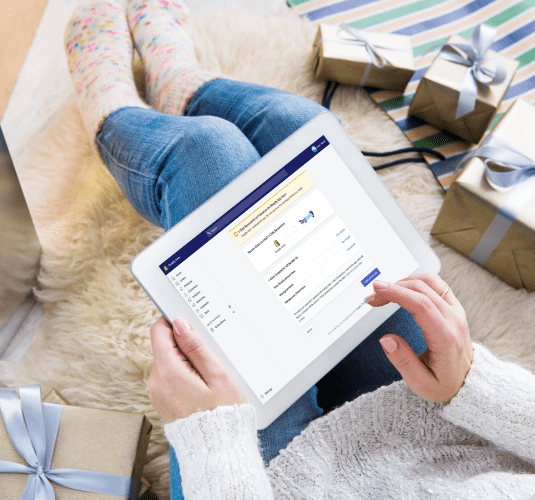
Ready To Get Started?
If you’ve already subscribed to the ENTERPRISE plan, log in to Tagrain, activate Shopify, select your settings and let the integration do the rest. If you’re a new COMMUNITY user, upgrade to ENTERPRISE and check out our step-by-step guide to get your POS ready for business, both online and in-store, in no time.


