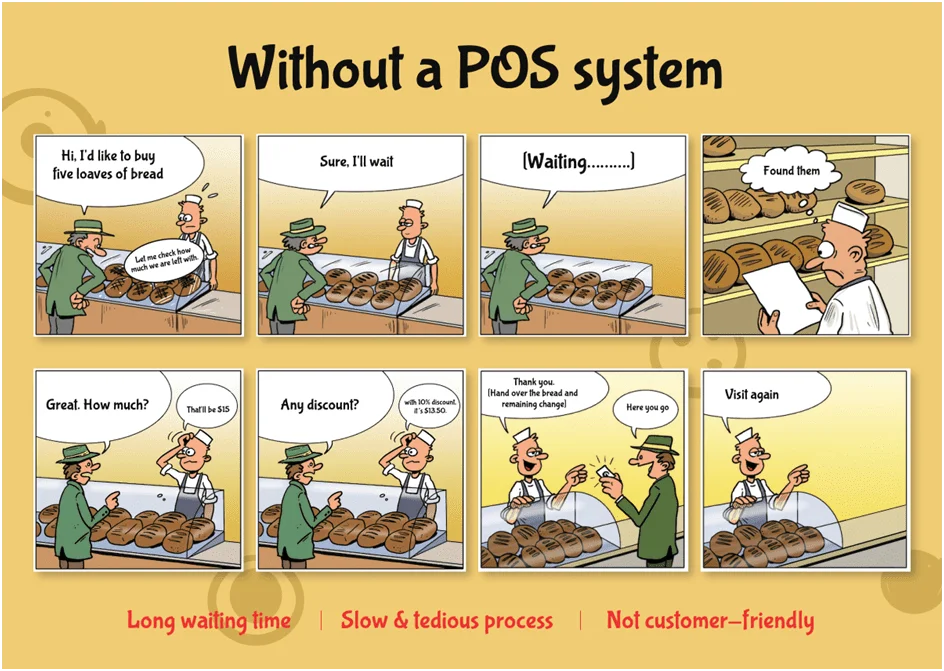Start Your Free Tagrain Trial Account

START YOUR FREE TRIAL
To get started is very easy. On your computer, go to the Tagrain website, and simply click Try Tagrain for free.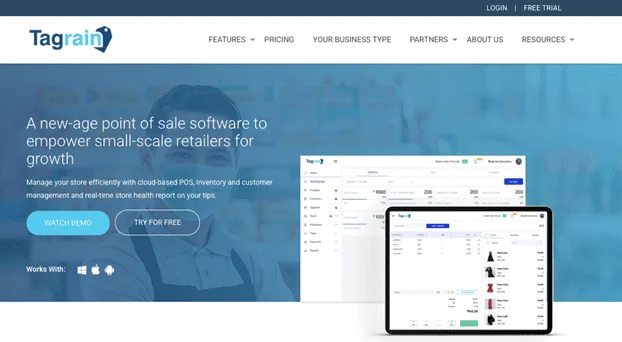
Store Web Address
This is where you’ll enter a unique store name for your Tagrain account. Your store name must start with a letter, and have at least 2 letters to be validated. The length of the store name can be up to 30 characters long.
Name of your company
This is the name of your Company.
Email Address
This is the email address that you will use to login to your store, reset passwords and send invoices (once you have subscribed)
Your line of business
We understand that your business is unique, however, selecting a vertical from the list will help us populate the most appropriate demo data for you to effectively try Tagrain.
Country and Trading Currency
Select the country and the appropriate trading currency depending on where your business is located.
By clicking on Submit, you are confirming that you have agreed to Tagrain’s terms & conditions and privacy policy. Clicking on the Submit button also triggers an email to the email that you have used to signup. You are expected to verify your account by clicking the verify button in your email.